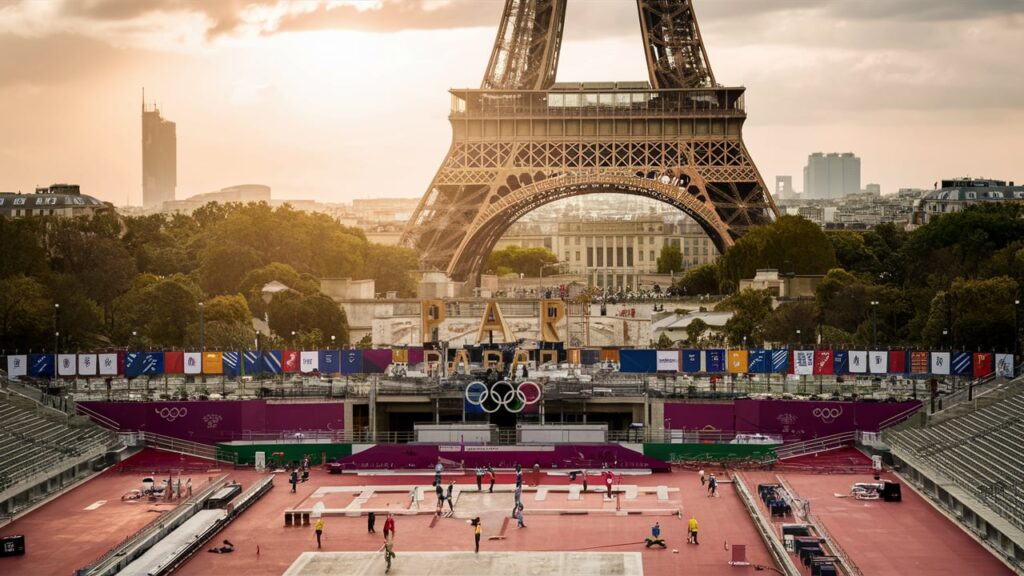Google has rolled out the August 2024 security update for its Pixel devices, bringing essential fixes and improvements to enhance device security and performance. This update is available for all Pixel devices from the Pixel 5a onwards, running on Android 14.
Key Features of the August 2024 Security Update
1. Enhanced Security: The August 2024 security patch includes fixes for several critical vulnerabilities that were identified in the previous month. These updates are crucial for protecting users against potential security threats.
2. Bug Fixes and Improvements: The update addresses various bugs that users reported, improving overall system stability. Specific enhancements have been made to Bluetooth connectivity, Wi-Fi stability, and battery performance.
3. Improved Device Performance: Google has optimized the software to ensure smoother operation and better performance. Users can expect faster app load times and improved responsiveness.
How to Update Your Pixel Device
Updating your Pixel device is straightforward. Follow these steps to ensure you are running the latest security update:
- Open Settings: Navigate to your device’s settings menu.
- Select System: Scroll down and tap on “System.”
- System Update: Tap on “System Update” and then “Check for update.”
- Download and Install: If an update is available, follow the prompts to download and install it.
Why This Update Matters
Regular security updates are vital for maintaining the integrity and security of your device. They protect against new vulnerabilities and ensure that your device operates efficiently. By keeping your Pixel device updated, you are safeguarding your personal information and enhancing the longevity of your device.
Conclusion
Google’s commitment to regular updates highlights its dedication to user security and device performance. The August 2024 security update for Pixel devices is a testament to this commitment, offering users enhanced protection and improved functionality.
For more information on how to keep your device secure, visit Google’s official support page.
Stay tuned to webclod for the latest updates on technology news.
Share this content: